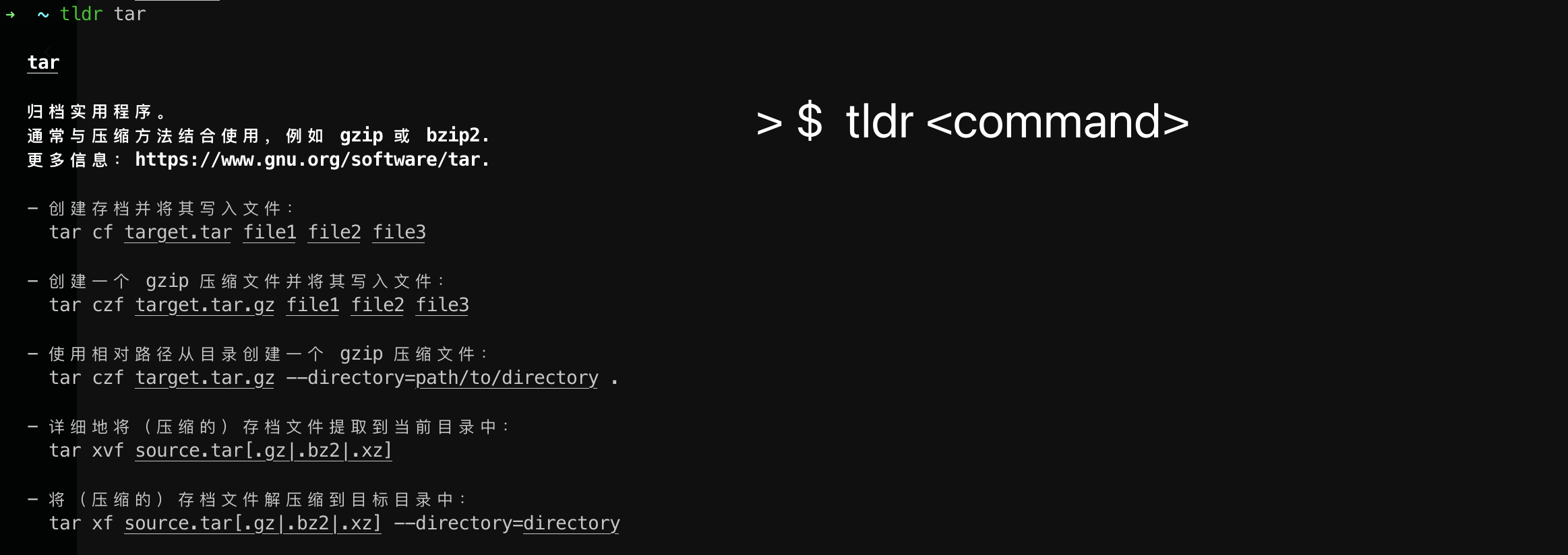2024 年度总结
工作回顾
回顾
- 产品顺利上线
- SLA 在一个比较不错的水平
反思
- 时间分配不合理,时间需要用在刀刃上
- 代码可维护性差,到底是因为赶工导致的还是因为缺乏思考迭代?
- 基建做的不够
个人提升
- 算是看完了一些 CRDT 算法相关的 Paper 、也粗略的看了一些开源实现的源码比如:yjs、collabs,以及 Redis CRDB的官方文档
- 年底了倒是也开始看几个之前加入 TODO 的 Paper
- DynamoDB 的论文
- AI 这块感觉停留在看的层面,总的来说算是皮毛,只能说保持自己对 AI 领域的视野不至于过时
- 之前就有感觉,如果需要深入 AI,像之前大学时候的什么线性代数、离散数学等,都是比较重要的基础知识